If you are looking to get started as a contractor, you are in the right place. To get started, click submit listing at the top right of the page, or the Plus on mobile. The button looks like this:
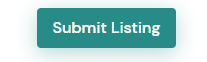
After that, make sure you sign in or register! If you register you will then have access to the website. Simply use an email and create a password. It looks like this:
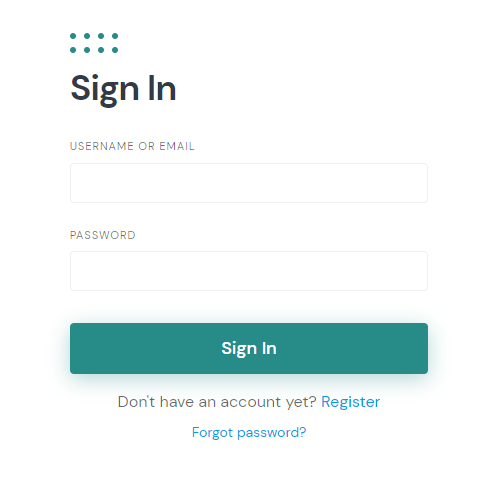
If You Are Already Signed Up, Click Here To Skip
After you register, it will take you to a complete profile page. It looks like this:
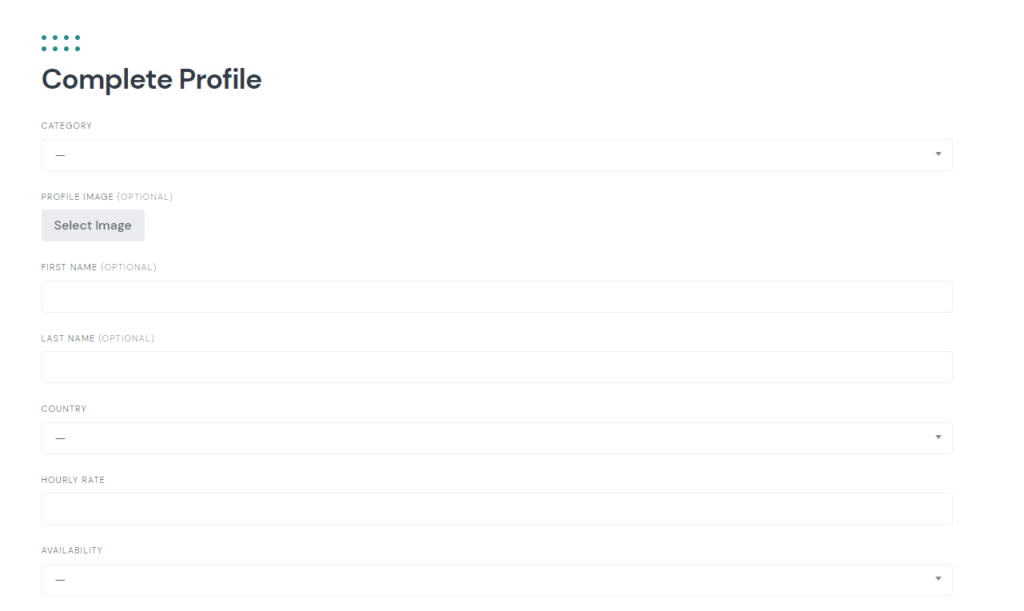
Be sure you fill out all the fields. Scroll to the bottom to find the “Proceed to Stripe” button. It looks like this:
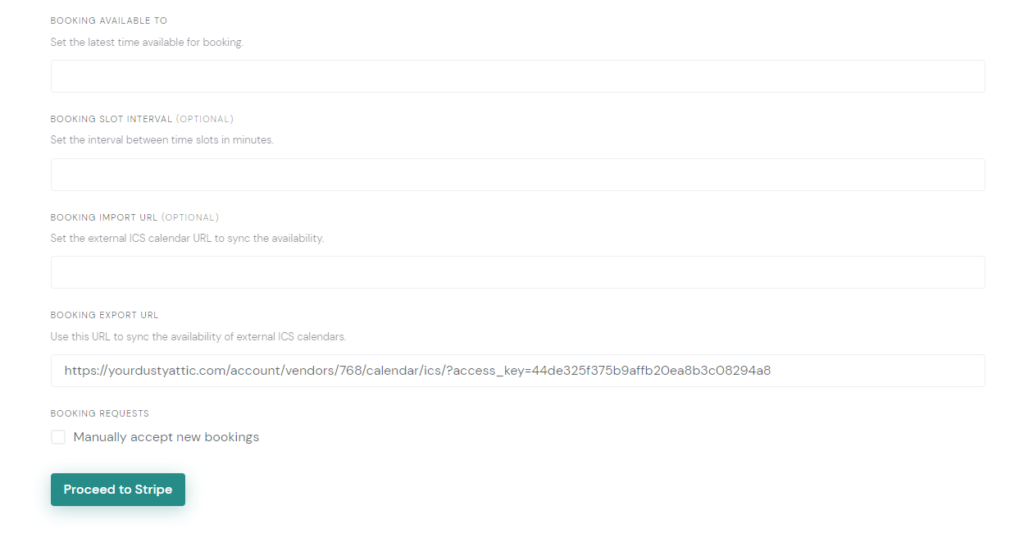
After you click that it will take you to Stripe to complete onboarding. It looks like this:
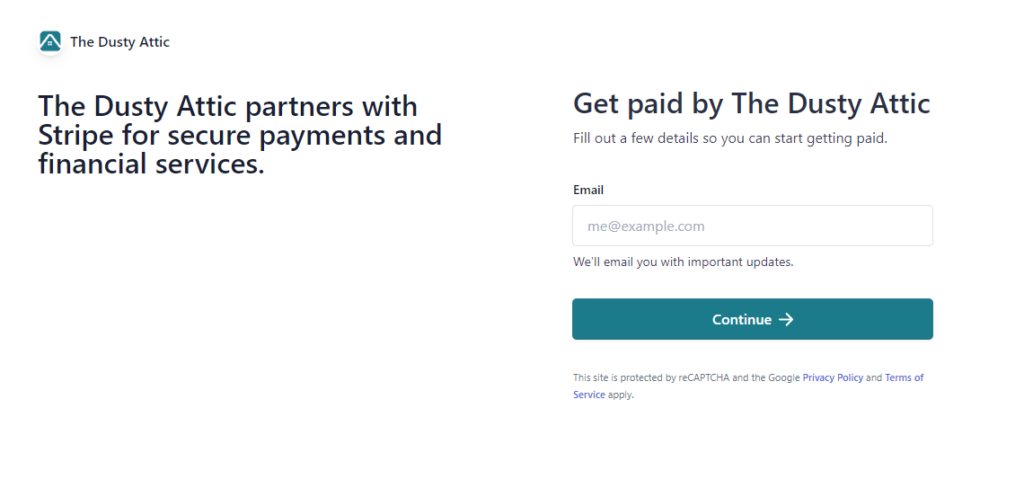
If You Are Already Signed Up Follow From Here:
Then it will take you to the Add Details page. Here, you are just finishing filling out what it asks for. Make sure you select the proper times and days you are available! It looks like this:
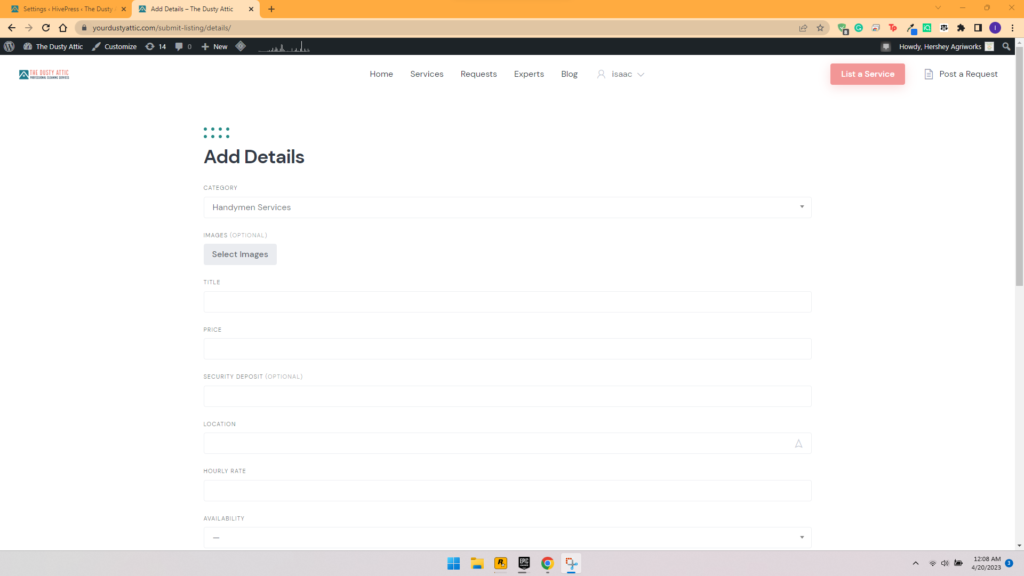
Be sure to fill out all the sections as they will be important when a client is searching for a project. The more intensively filled out the listing, the better ranking and chances you have of being booked. Check all fields and see if they are relevant.
After you are done, please remember to hit submit listing. The button looks like this:
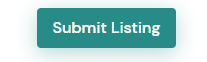
After you have a listing up, the next step is to add your hours. Do this by navigating to your username and hovering over the arrow facing down to pull up this menu:
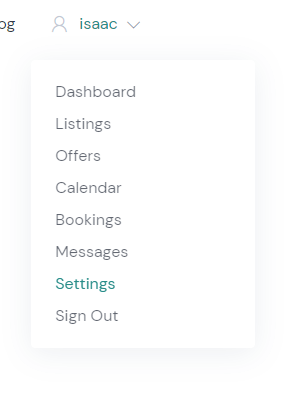
Click on “Settings” as highlighted in green. You will be met with this page that will be empty:
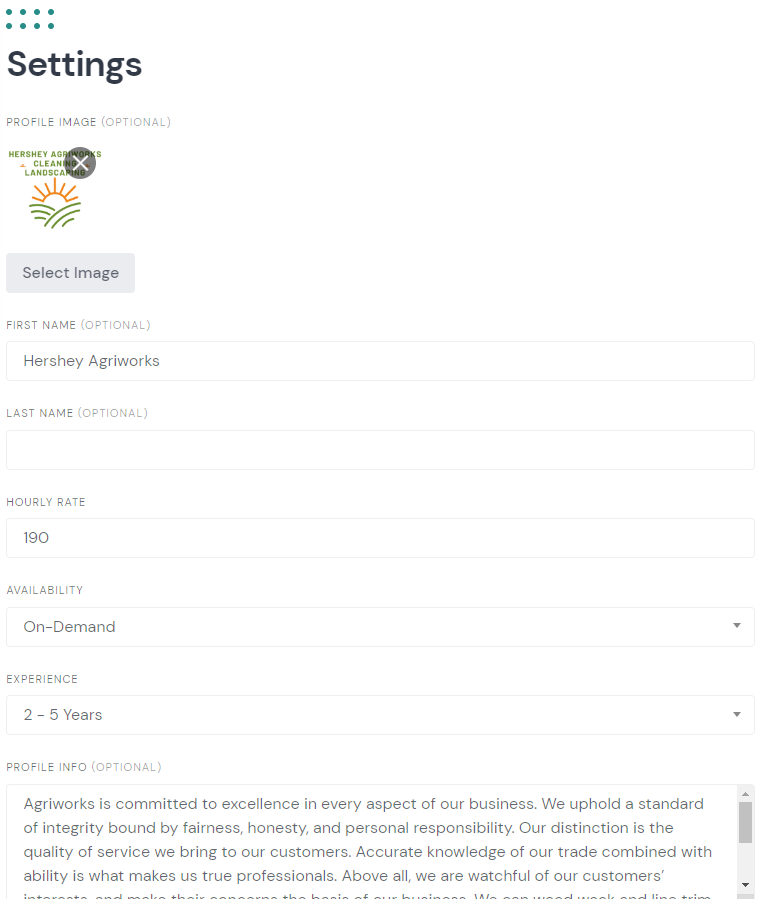
Be sure to fill in everything. You will not be verified and put on the website unless you fill out all fields. Be sure to choose days and availability as well on the same page. It will look like this:
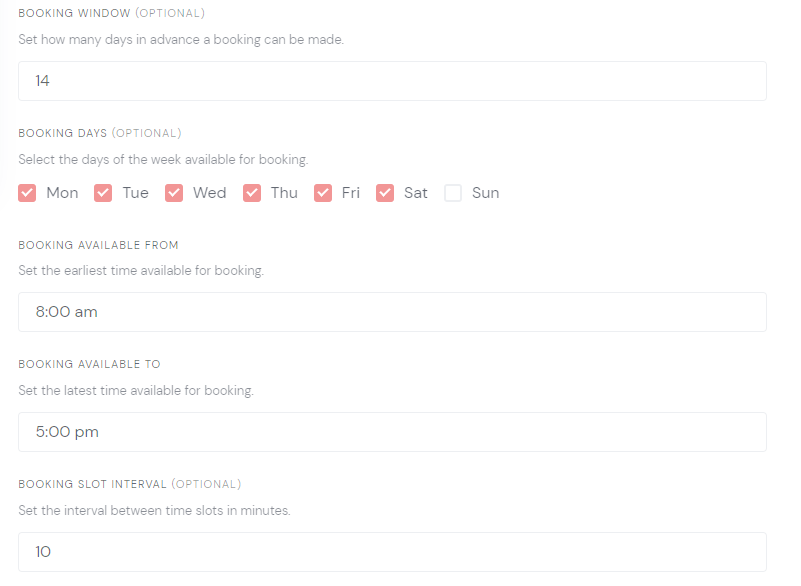
When you have filled out all the fields, hit the “Save Changes” button that looks like this:
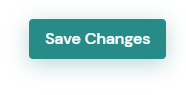
Now that you are listed, the next step is to get paid! Navigate to the left of the settings page where it says “Dashboard”. It looks like this:
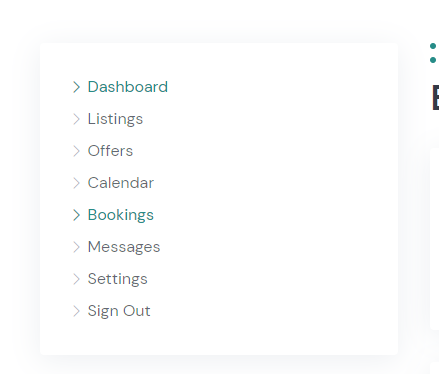
Click “Dashboard” and you will be met with a page that shows your sales and bookings data over time. You will then see a button that says “Set Up Payouts On Stripe”. Click it and you will be met with the onboarding for Stripe and The Dusty Attic. Please complete the necessary information and submit. It looks like this to begin:
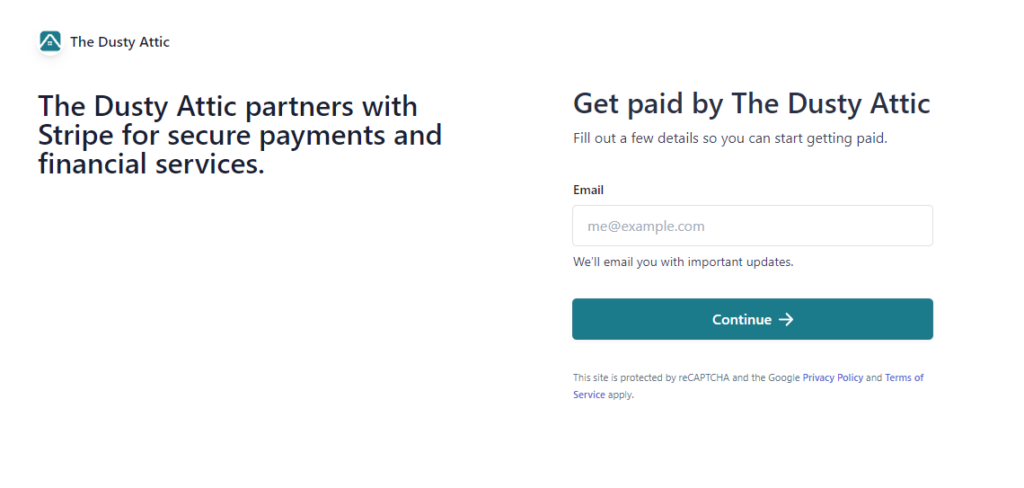
It will need things like your EIN or SSN, Address, Name, Business Name, Bank Account and Routing, and more. If you have any trouble at all, please contact us by using the chat icon at the bottom right.
Thank you so much for signing up for The Dusty Attic and we all want you to know that you are important! Each and every one of you!
